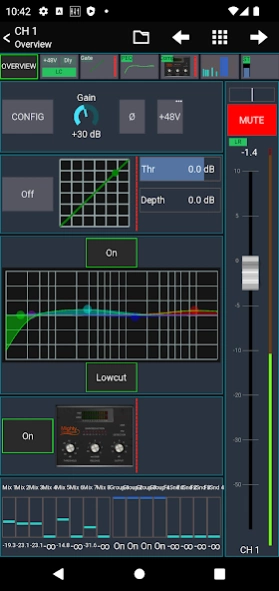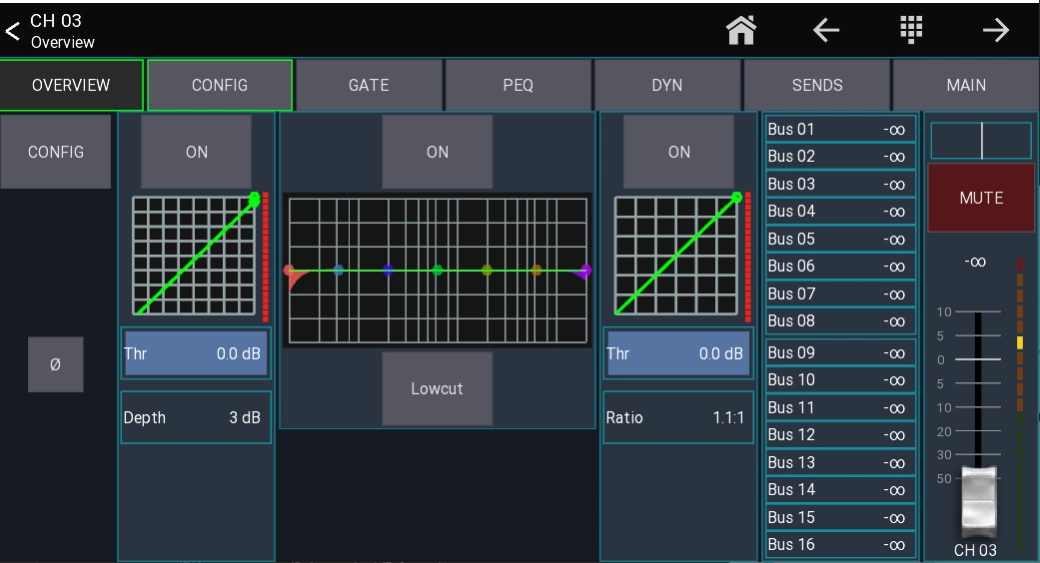Version History
Here you can find the changelog of Mixing Station since it was posted on our website on 2021-12-10.
The latest version is 2.0.9 and it was updated on soft112.com on 22 April, 2024.
See below the changes in each version:
version 2.0.9
posted on 2024-04-09
Changelog 2.0.9
= Added
- Wing: Sync direction option for "follow ch select"
= Fixed
- Avantis: Sidechain graph may show wrong enabled state
- CQ: Crash on connecting when certain midi actions are used
- Channel strip config may create too large ui elements
- Crash when reopening the app just after minimizing
- Midi Controller action not showing correct value range for Midi faders when newly created
Full changelog: https://mixingstation.app/changelogs
version 2.0.8
posted on 2024-03-26
Changelog 2.0.8
= Added
- XM32: All/None snippet scope shortcuts
- dLive: Support for V1.9A release
= Fixed
- Behringer x-touch extender scribble strips not working
- Soundcraft: FX sends not stored in preset
- CC multiplier for midi
- Ui: Reset DCA clears all assignments of all DCAs
= Changed
- New rendering engine for improved battery lifetime
Full changelog: https://mixingstation.app/changelogs
version 2.0.7
posted on 2024-03-07
Changelog 2.0.7
= Added
- A&H CQ: Quick channel presets
= Fixed
- A&H CQ: Pafl of effect return not working
- Selecting an layer from midi controller takes a few seconds
- Ultranet Routing for User Routing Area
- Send on Fade Background colour not working
- Multiple Windows Autostart istances
Full changelog: https://mixingstation.app/changelogs
version 2.0.5
posted on 2024-02-13
Changelog 2.0.5
= Added
- SQ: Password protection
- SQ: Gate Side Chain Settings
= Fixed
- Legacy graphics fallback mode
Full changelog: https://mixingstation.app/changelogs
version 2.0.2
posted on 2023-11-23
Changelog 2.0.2
= Added
- Yamaha DM: Dante headamp control
- Yamaha TF: Headamp control for stageboxes
- dLive: Balance for stereo mixes
= Fixed
- "Buy Pro" button always visible
- Access permissions not shown correctly
- CQ: Converted quick channels not shown correctly
- Mix permissions not used for "auto connect" mode
- Qu: Group in mix mode still has "mix on" button
Full changelog: https://mixingstation.app/changelogs
version 2.0.1
posted on 2023-11-06
Changelog 2.0.1
= Added
- Avantis/dLive: AMM support
- Different batch-routing modes
- Support for A&H CQ mixers
- Support for Yamaha TF mixers
- Action: Signal generator volume control
= Fixed
- "Bus access" with restricted permissions not working
- Batch action swap not always showing the correct state
- Crash when selecting last stereo mix in access restrictions
- Crash when using invalid configuration for fixed channel action
Full changelog: https://mixingstation.app/changelogs
version 1.9.9
posted on 2023-09-27
Changelog 1.9.9
= Added
- Improved "Monitor" action to allow delay access
- Increment/Decrement mode for "Set Value" action
- Qu: Output Balance
- Soundcraft Si: Pan for stereo mixes
- Option to use "on" instead of "mute" buttons
- Qu Group to Mix support
- Ui: Complete output routing
- XM32: Custom knob for usb trim
- Yamaha DM3: Solo
- dLive: Dyn EQ and multiband compressor FX
- dLive: Signal generator controls
= Fixed
Full changelog: https://mixingstation.app/changelogs
version 1.9.8
posted on 2023-08-23
Changelog 1.9.8
= Added
- Midas HD: GEQ filter parameters
- Midas HD: Ocean EQ
- Midas HD: TC2290
- Midas HD: VSS3
- Ui24: Output routing
= Fixed
- Midas HD: Crash when using restricted access mode
- App link not opening correct view
- Not all fx values can be changed via midi
- Custom meters not hidden in spill mode
Full changelog: https://mixingstation.app/changelogs
version 1.9.7
posted on 2023-08-18
Changelog 1.9.7
= Added
- Ui: Multitrack recording
- Ui: DeEsser
= Fixed
- Rest API not working
- XM32: Recalling gate presets may result in timeout
- XM32: Not synchronizing with older firmware
Full changelog: https://mixingstation.app/changelogs
version 1.9.5
posted on 2023-08-13
Changelog 1.9.5
= Added
- MCA (DCA in sends on faders) for all mixers
- Midas HD: Access to some FX mdoels
- Sig-gen action
- Support for Yamaha DM3 mixers
- XM32: Channel selection reflected on mixer and as a value for actions
- XM32: Unable to set RTA decay rate from MS
= Fixed
- Crash when using dca spill while having auto-channel count enabled
- channelview does not respect visibility option
Full changelog: https://mixingstation.app/changelogs
version 1.9.4
posted on 2023-07-19
Changelog 1.9.4
= Added
- "Fade time" option for "Set Value" action
- Midas HD: Channel delay
- Open Meter views using "open view" action
- "PAFL follow sends on fader" option
- Support for midi 7 segment display
- "Mixer" metering source for "Meter" action
= Fixed
- Activity focus wrong / not working consistently when selecting DCAs
- Layout duplication not working correctly
- Issues with native midi driver
Full changelog: https://mixingstation.app/changelogs
version 1.9.3
posted on 2023-07-11
Changelog 1.9.2
= Added
- Support for Midas HD series mixers
- Touch and turn ("Current value" action)
- dLive: NEQ12
= Fixed
- DL: Bad characters in snapshot name
- Fix: Rare crash when changing tab in "Community" dialog
- dLive: Crash when using show action without scenes
- Button colours gone
- XAir: Support for firmware v1.20
- Qu/SQ: Routing matrix labels for stereo channels
- Sends faders not using fader doubletap config
Full changelog: https://mixingstation.app/changelogs
version 1.9.1
posted on 2023-06-27
Changelog 1.9.1
= Added
- MIDI Clock support for setting tap-delay times
- Waves FIT: Channel color support
- dLive/Avantis: Insert dry/wet parameter
- dLive/Avantis: Insert on/off
= Fixed
- Crash when minimizing the app
- Qu: Output patch: Main LR labels not fully visible
- Metering may freeze in Dyn4
- Ui: Matrix channel link not always working
- Ui: Current snapshot not shown correctly
- Ui: Non ascii chars not handled correctly
= Changed
Full changelog: https://mixingstation.app/changelogs
version 1.9.0
posted on 2023-06-06
Changelog 1.9.0
= Added
- Larger font option for labels and buttons
- New pan indicator style (can be changed in the app settings)
- Support for Waves FIT (LV-1 mode)
- Support for non ascii chars (japanese, greece, ...)
- Bluetooth Midi
- Action to open DCA/iDCA Spill from midi controller
- Ui: Built-in Mutegroups are ignored
= Fixed
- Certain layout files can't be loaded
- Improve midi knob sensitivity
Full changelog: https://mixingstation.app/changelogs
version 1.8.8
posted on 2023-05-06
Changelog 1.8.8
= Added
- Auto-resize option for custom channel strip: Automatically resizes the fader if certain UI items are not applicable to the current channel
= Fixed
- A&H SQ: Restricted access mode not connecting
- Not possible to cancel setup wizzard
- MS Scene not recalling automixer
- Soundcraft: Certain channel strip items not shown
- X32: Channel Copy scope is not taken into account
- XAir: MS Scene recall not working
Full changelog: https://dev-core.org/mixing-station/changelogs
version 1.8.6
posted on 2023-03-26
"Could not get changelog"
Full changelog: https://dev-core.org/mixing-station/changelogs
version 1.3.1
posted on 2022-04-17
Changelog 1.3.1
= Added
- Avantis: OptTronik FX
- Avantis: OptTronik model
= Fixed
- "Follow RTA" setting may be overwritten when opening app settings
- File import not working consistently
Full changelog: https://dev-core.org/mixing-station/changelogs
version 1.3.0
posted on 2022-04-13
Changelog 1.3.0
= Added
- Avantis: Channel delay
- Avantis: Scenes
= Fixed
- Autostart not using access restriction settings
- Search buttons not working while multiple mixers are in the same network
- Background element, send to back, messing up other elements
- XLive Play button in layout does not Pause
- Various crash conditions
- Wing: Main/Matrix RTA source swapped
- XM32: Talkback layout
= Changed
Full changelog: https://dev-core.org/mixing-station/changelogs
version 1.2.6
posted on 2022-04-04
Changelog v1.2.6
= Added
- Dl: Bus setup
- FX Actions now have a dedicated "Tap Delay" entry which always points to the time parameter of an FX
- GLD: Routing matrix for input channels
- Layout editor now has presets to get started more easily
- Layout editor now starts with the default layout
- Routing matrix lock function
- SQ: Opto compressor
- Support for A&H Avantis mixers
- XM32: AES/EBU output routing
= Fixed
Full changelog: https://dev-core.org/mixing-station/changelogs
version 1.2.5
posted on 2022-02-19
Changelog v1.2.5
= Added
- Channel quick-gang
- Mixer independent channel linking
- Support for Mackie DL16S
- X32: Band solo for combinator FX
= Fixed
- Channel send overview selecting wrong channel when clicked
- Crash when using custom background while selecting an IDCA channel
- Effective mute state not correct in sof mode with "mix mute" disabled
- Layout editor empty when switching between apps
Full changelog: https://dev-core.org/mixing-station/changelogs
version 1.2.4
posted on 2022-01-05
Changelog v1.2.4
= Added
- "Sends" element for channel strip
- "Time" action for adding the current time to a layout
- Custom background can now follow the color of a channel
- DL32S: Restricted Access
- DL32S: Tap delay
- GLD/SQ/QU: Expert parameters for SMR effects
- GLD: FX view for MultiBD3/4 and DynEQ FX
- Option to change metering style to continuous bars instead of segments
- SQ/QU: Show safe parameters
Full changelog: https://dev-core.org/mixing-station/changelogs
version 1.2.3
posted on 2021-11-13
Changelog v1.2.3
= Fixed
- Channel views layout may get messed up when changing device orientation
- Crash fix when OS kills app due to low memory
- SQ: Scene overwrite not working
- Crash due to follow rta option
- VI: Connection lost message during sync when multiple hiqnet devices are in the same network
- VI: Sends on fader for stereo busses not working
Full changelog: https://dev-core.org/mixing-station/changelogs